I've just added one to my site. Give it a ping sometime :P



The SeaMonkey project is a community effort to develop the SeaMonkey all-in-one internet application suite. Such a software suite was previously made popular by Netscape and Mozilla, and the SeaMonkey project continues to develop and deliver high-quality updates as well as new features and improvements to this concept. Containing an Internet browser, email & newsgroup client, HTML editor, IRC chat and web development tools, SeaMonkey is sure to appeal to advanced users, web developers and corporate users.
SeaMonkey is built on the open source Mozilla Gecko engine, the same code which underlies the highly successful siblings Firefox and Thunderbird, as well as other projects such as Sunbird, Camino, Songbird and Miro. SeaMonkey benefits from the cross-fertilization with these other projects, by gaining (and contributing) new features and the ongoing security updates which are a modern necessity. The Mozilla Foundation provides hosting and legal backing for the SeaMonkey Project.That is what mozilla and sea monkey has to say. Now lets examine how good the browser is.
The very look of the browser is not appealing. It has a very packed and dull look, almost like the computer running on safe mode. New age users who are already using chrome and firefox 3.0.5 will not go for this update. The browser provides all that is says on the left hand corner of the screen - a chatzilla client, email and news group client etc. But, end of the day style does matter.
Let us wait till the next update..If they present it in a good looking package, sea monkey is likely to become very popular because no other browser offers a HTML editor and chat client as of now.
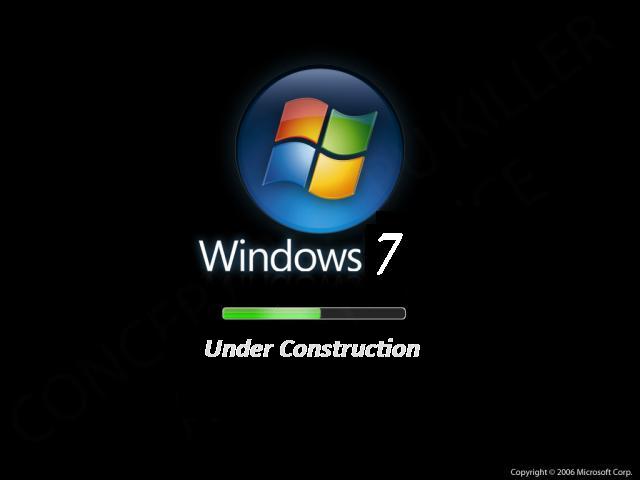

 Ghost also provides other utility tools such as office softwares called Zoho write, Zoho sheets(very similar to open office) and items included in vista sidebar such as sticky notes etc. The interface is very user friendly. And as it has been developed on a flash platform it uploads really fast.
Ghost also provides other utility tools such as office softwares called Zoho write, Zoho sheets(very similar to open office) and items included in vista sidebar such as sticky notes etc. The interface is very user friendly. And as it has been developed on a flash platform it uploads really fast.  The best feature is 'bulk upload' which is very similar to FTPs, almost same as filezilla. You can drag and drop files from you computer's hard disk onto your virtual computer.
The best feature is 'bulk upload' which is very similar to FTPs, almost same as filezilla. You can drag and drop files from you computer's hard disk onto your virtual computer.
 Get ready to experience high speed internet and file transfers in seconds, as the SIG(special interest group) has made the launch of Bluetooth official. This release will be called Bluetooth 3.0 and connects via 802.11. With this you can expect fast file transfer upto 3Mbps to 24Mbps. But you will have to wait till May 2010 to get it on to your hands. As companies are still struggling to match the specifications of Bluetooth 2.0
Get ready to experience high speed internet and file transfers in seconds, as the SIG(special interest group) has made the launch of Bluetooth official. This release will be called Bluetooth 3.0 and connects via 802.11. With this you can expect fast file transfer upto 3Mbps to 24Mbps. But you will have to wait till May 2010 to get it on to your hands. As companies are still struggling to match the specifications of Bluetooth 2.0